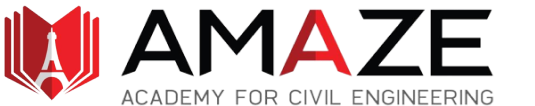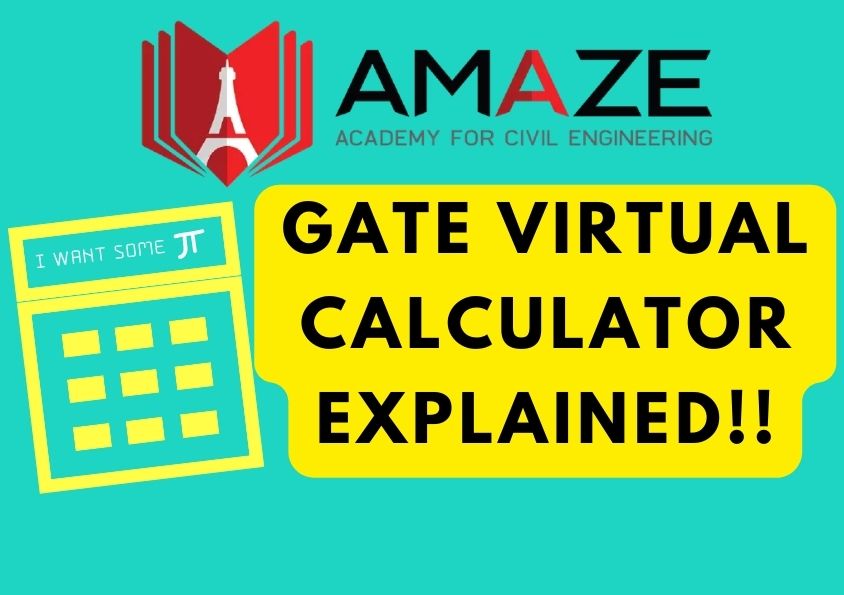
GATE 2024
GATE is an All India level examination conducted by top IITs and IISC for the admission to various Mtech and PHD programs in IITs and NITS and also for the recruitment of suitable candidates to various PSUs as Engineers. GATE examination is conducted for various branches of mainly engineering and science.Lakhs of students are competing every year to be in the top of lists. Questions asked in this examination are generally moderate to tough level analyzing the conceptual knowledge of students in various topics. Most of the questions are numerical in nature which require critical thinking. These things make GATE one of the toughest examinations in our country. It may be one of the few examinations also in which a virtual calculator is provided for solving numerical problems. Its hard and time consuming to solve these problems without the help of a calculator.
What is a VIRTUAL CALCULATOR?
Inside the examination hall you are not supposed to carry your own programmable or non-programmable calculators. But to solve complex calculations a virtual calculator is provided through the GATE interface. Its working is not like an ordinary calculator that we use daily. So before going to the exam you must get accustomed to the calculator, else there is a high chance that you will get messed up with complex mathematical calculations and difficulties in using it.
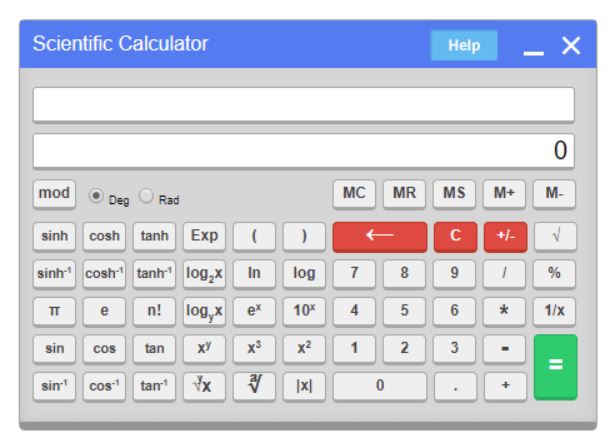
Virtual calculator provided in GATE EXAM allows you to perform very simple mathematical operations to highly complex ones. That makes it a versatile one. It also has got a lot of features which will help candidates to solve problems very fastly without errors.
- From the above figure you can see that on the right hand side of numbers basic mathematical operations such as +,-,*,/,1/x,^½,% are provided.
- On the left hand side trigonometric operations , factorial , logarithmic operators , hyperbolic functions etc.. are provided.
- You can perform operations either in degrees or radians.
- There is no SHIFT key,so for performing inverse trigonometric operations separate keys are provided.
- Keys such as MC,MR,MS,M+,M- are also provided , their abbreviations are as follows:
MC = Memory Clear sets the memory to 0
MR = Memory Recall uses the number in memory
MS = Memory Store puts the number on the display into the memory
M+ = Memory Add takes the number on the display, adds it to the memory, and puts the result into memory similarly M-.
How to Perform various calculations in VIRTUAL CALCULATOR?
Basic Arithmetic operations
Calculate : 2+(6-1*6)/5
Enter 2 , + , ( , 6 , – , 1 , * , 6 , ) , / , 5 ,=
Logarithmic functions
Calculate : log100 * e2
Enter 100,log,*,2,e^x
Trigonometric functions
Calculate : (sin(50)*70)^2
Enter 50,sin,*70,x^2,=
Inverse Trigonometric Functions
Calculate : cos(sin^-1(1))
Enter 1, sin^-1 , cos,=
Factorial operator
Calculate : 5!/4!
Enter 5,n!,/,4,n!,=
Roots
Calculate : (21/6 * 31/5 )7/3
Enter 2, xy , ( , 1 , / , 6 , ) , * , 3 , xy , ( , 1 , / , 5 , ) , xy , ( , 7 , / , 3 , ) , =
Example : To find log( π*107/e4 )
Enter π , 7 , 10x , / , 4 , ex , = , log , =
Important TIPS to be followed
- Before a new calculation NEVER FORGET to click ‘C’.
- While solving problems, make a habit of using this virtual calculator so that your speed will increase and you won’t get confused in the exam hall regarding its usage.
- Try to use brackets so as to avoid confusion.
- Use memory keys in solving lengthy calculations.
- For solving problems quickly you can use predefined operators such as log , n! , 10x etc. and make use of keys like π , e instead of typing its value.